Multiplayer (TBF) - Guide
[SMPL-TBF-02]
This document and the sample project allow game makers to understand and apply the benefits of Beamable Multiplayer in game development. Or watch this video.
Download
These learning resources provide a better way to build live games in Unity.
| Source | Detail |
|---|---|
 | 1. Download the Multiplayer TBF Sample Project 2. Open in Unity Editor ( Version 2020.3.23f1 ) 3. Open the Beamable Toolbox 4. Sign-In / Register To Beamable. See Step 1 - Getting Started for more info 5. Open the 1.Intro Scene6. Play The Scene: Unity → Edit → Play 7. Click "Start Game: Human vs Bot" for an easy start. Or do a standalone build of the game and run the build. Then run the Unity Editor. In both running games, choose "Start Game: Human vs Human" to play against yourself 8. Enjoy! Note: Supports Mac & Windows and includes the Beamable SDK |
Rules of the Game
The game has 3 rounds. The player to win the most rounds, wins the game.
In each round, each player makes one attack move. After each round the moves are evaluated and a winner is declared.
The attack moves are evaluated with criteria similar to Rock, Paper, Scissors. See Wikipedia's Rock, Paper, Scissors for more info.
In the sample game, there are 3 possible attack moves with the following results;
- High beats Mid
- Mid beats Low
- Low beats High
If both players choose the same attack move, there is a tie with no consequences — the round simply repeats.
Screenshots
The player navigates from the Intro Scene to the Game Scene, where all the action takes place.
Intro Scene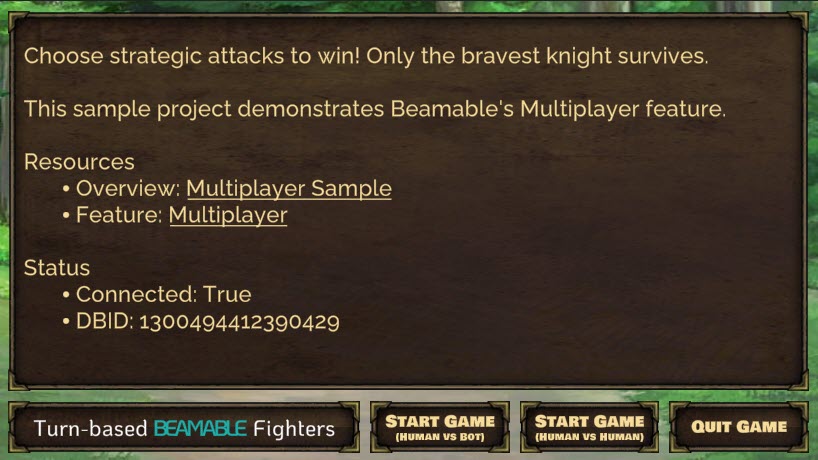 | Lobby Scene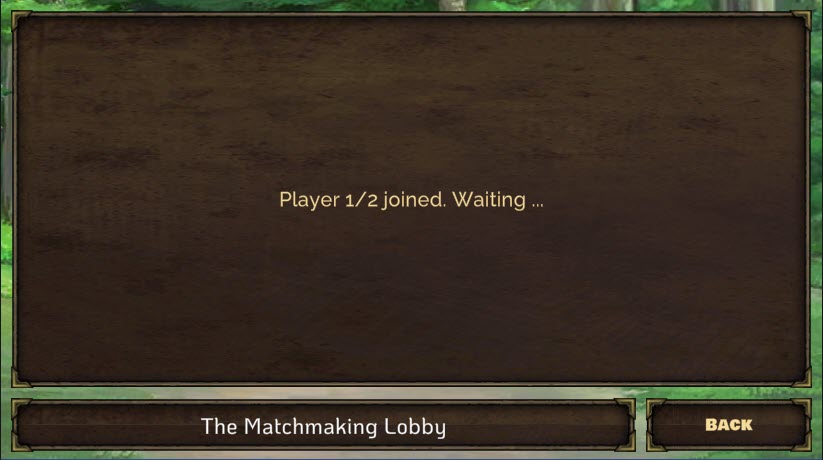 |
Game Scene | Project Window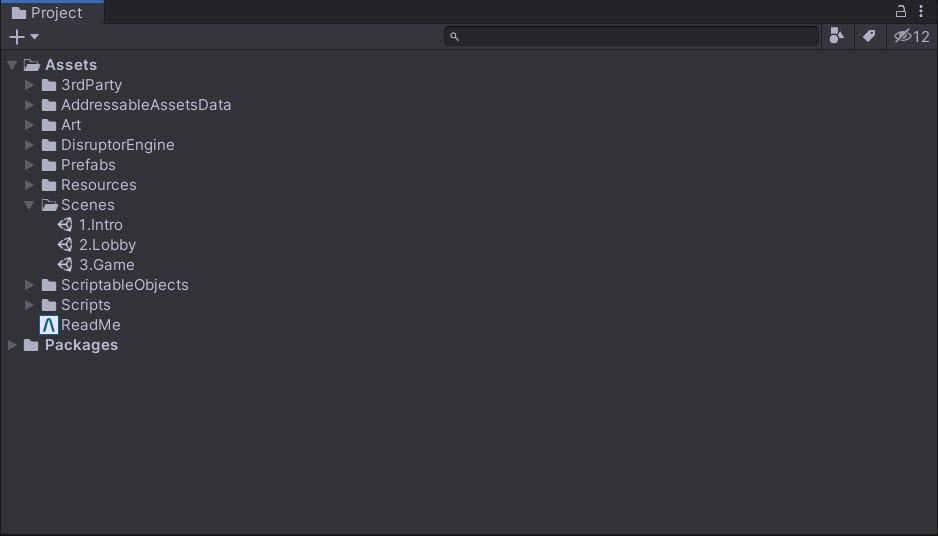 |
Player Experience Flowchart
Here is the high level execution flow of user input and system interactions.
Game Maker User Experience
During development, the game maker's user experience is as follows: There are several major parts to this game creation process.
Steps
Follow these steps to get started:
These steps are already complete in the sample project. The instructions here explain the process.
Related Features
More details are covered in related feature page(s).
• Matchmaking - Connect remote players in a match (i.e. a multiplayer "room")
• Multiplayer - Allow game makers to create multi-user experiences
Step 1. Setup Project
Here are instructions to setup the Beamable SDK and "GameType" content.
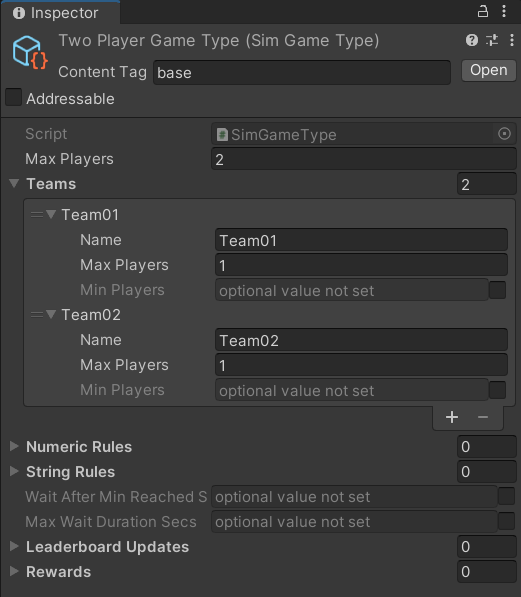
| Step | Detail |
|---|---|
| 1. Install the Beamable SDK and Register/Login | • See Step 1 - Getting Started for more info. |
| 2. Open the Content Manager Window | • Unity → Window → Beamable → Open Content Manager |
| 3. Create the "GameType" content | 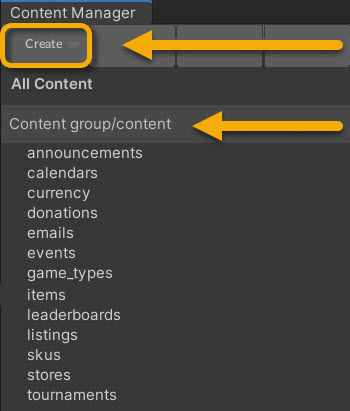 • Select the content type in the list • Press the "Create" button • Populate the content name |
| 4. Configure "GameType" content | 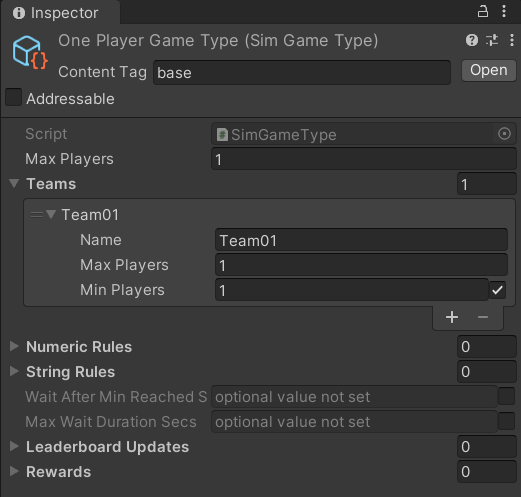 • Populate the Max Players and Teams for a One Player GameNote: The other fields are optional and may be needed for advanced use cases |
| 5. Repeat Steps 3 & 4 | 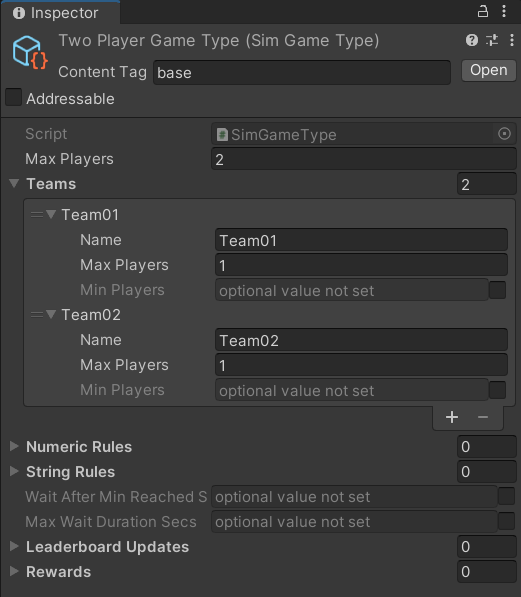 • Populate the Max Players and Teams for a Two Player GameNote: The other fields are optional and may be needed for advanced use cases |
| 6. Save the Unity Project | • Unity → File → Save Project Best Practice: If you are working on a team, commit to version control in this step |
| 7. Publish the content | • Press the "Publish" button in the Content Manager Window |
Step 2. Plan the Game Design
Multiplayer game development offers additional challenges beyond those of a typical single player game.
When designing a game with Beamable’s Multiplayer Feature, it is important to plan which user interactions will be sent to the servers.
| Step | Detail |
|---|---|
| 1. Define the game's high level goals | • What are player motivations? • How is the 'story' of the player told through audio, graphics, animations, etc ... ? Note: If you are new to Multiplayer game design, this is a good place to start. Think about the game as if it was indeed a single-player experience. Then iterate on the design in the following steps |
| 2. Consider game input from the users | • What is each user input gesture? • What are all possible choices the player may make at that moment? |
| 3. Consider game input from other sources | • What else impacts the user experience? • Are any elements 'random'? How will that be determined, sent, received, and processed by each client? • Where will delays be required? The game need to wait at key moments for animations to finish, sounds to finish, etc ... |
| 4. Design the structure of the Multiplayer event objects | • How many event objects are needed? • What info is needed in each object? Note: A solid, purposeful design in this step is important to create a pleasing multiplayer game experience. See The Balancing Act below for more info |
These user interactions are relayed as event objects to all connected clients. Each client will deterministically simulate those events to ensure a consistent user experience for all players.
-->Designing an event-driven, deterministic simulation is vital. <--
The Balancing Act
Deciding which user interactions require events and how to design the event payloads, striking a balance is recommended.
- Too Few Events: Each game requires a certain amount of events to faithfully and deterministically keep all players in sync. Sending too few will cause the game to fall out of sync or lack the polish expected by the game community. The same is true if each event contain too little data to represent the needs of the game design.
- Too Many Events: Each event requires reasonable overhead for serializing, sending, receiving, and processing data. Sending too many can cause latency and the players will notice lag in the user experience. The same is true if the events contain unnecessarily heavy data within each event.
Expert Advice
Here is more info from Beamable's development team:
"Determinism of the game simulation is important due to the nature of our server implementation. Because Beamable's relay servers are game state agnostic, any sort of state checkpointing or CPU architectural differences are not corrected on the server side so in order to keep the game state in sync on all clients, it is imperative that the game be made deterministic. "
• See Ruoyu Sun's Game Networking Article for more info
Step 3. Create the Game Code
This step includes the bulk of time and effort the project.
| Step | Detail |
|---|---|
| 1. Create C# game-specific logic | • Implement game logic • Handle player input • Render graphics & sounds Note: This represents the bulk of the development effort. The details depend on the specifics of the game project. |
Inspector
Here is the GameSceneManager.cs main entry point for the Game Scene interactivity.
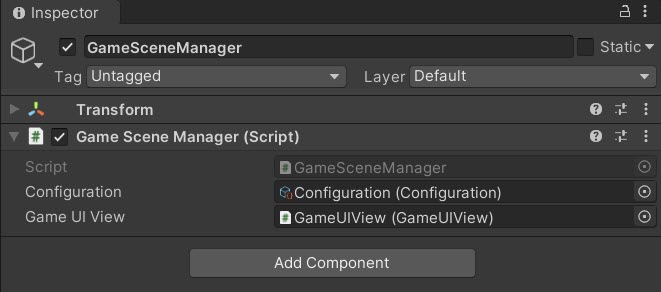
The "Configuration" and "GameUIView" are passed as references
Here is the Configuration.cs holding high-level, easily-configurable values used by various areas on the game code. Several game classes reference this data.
Gotchas
Here are hints to help explain some of the trickier concepts:
• While the name is similar, this
Configuration.csis wholly unrelated to Beamable's Configuration Manager.
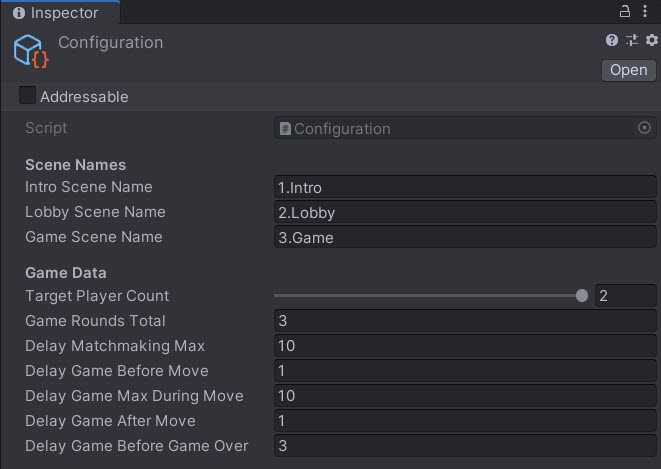
The "Configuration" values are easily configurable
Optional: Game Makers may experiment with new Delay values here to allow the players' turns to occur faster or slower.
Code
The GameSceneManager is the main entry point to the Game Scene logic.
Below is a partial code snippet. Download the project to see the complete code.
using Beamable.Samples.TBF.Data;
using Beamable.Samples.TBF.Multiplayer;
using Beamable.Samples.TBF.Multiplayer.Events;
using Beamable.Samples.TBF.Views;
using System;
using Beamable.Samples.Core.Audio;
using Beamable.Samples.Core.UI;
using UnityEngine;
namespace Beamable.Samples.TBF
{
/// <summary>
/// List of all users' moves
/// </summary>
public enum GameMoveType
{
Null,
High, // Like "Rock"
Mid, // Like "Paper"
Low // Like "Scissors"
}
/// <summary>
/// Handles the main scene logic: Game
/// </summary>
public class GameSceneManager : MonoBehaviour
{
// Properties -----------------------------------
public GameUIView GameUIView { get { return _gameUIView; } }
public GameProgressData GameProgressData { get { return _gameProgressData; } set { _gameProgressData = value; } }
public Configuration Configuration { get { return _configuration; } }
public TBFMultiplayerSession MultiplayerSession { get { return _multiplayerSession; } }
public RemotePlayerAI RemotePlayerAI { get { return _remotePlayerAI; } set { _remotePlayerAI = value; } }
// Fields ---------------------------------------
[SerializeField]
private Configuration _configuration = null;
[SerializeField]
private GameUIView _gameUIView = null;
private IBeamableAPI _beamableAPI = null;
private TBFMultiplayerSession _multiplayerSession;
private GameProgressData _gameProgressData;
private RemotePlayerAI _remotePlayerAI;
private GameStateHandler _gameStateHandler;
// Unity Methods ------------------------------
protected void Start()
{
_gameUIView.BackButton.onClick.AddListener(BackButton_OnClicked);
_gameUIView.MoveButton_01.onClick.AddListener(MoveButton_01_OnClicked);
_gameUIView.MoveButton_02.onClick.AddListener(MoveButton_02_OnClicked);
_gameUIView.MoveButton_03.onClick.AddListener(MoveButton_03_OnClicked);
foreach (AvatarUIView avatarUIView in _gameUIView.AvatarUIViews)
{
avatarUIView.HealthBarView.OnValueChanged += HealthBarView_OnValueChanged;
}
_gameUIView.AvatarUIViews[TBFConstants.PlayerIndexLocal].HealthBarView.Value = 100;
_gameUIView.AvatarUIViews[TBFConstants.PlayerIndexRemote].HealthBarView.Value = 100;
//
_gameStateHandler = new GameStateHandler(this);
SetupBeamable();
}
protected void Update()
{
_multiplayerSession?.Update();
}
// Other Methods -----------------------------
private void DebugLog(string message)
{
if (TBFConstants.IsDebugLogging)
{
Debug.Log(message);
}
}
private async void SetupBeamable()
{
await _gameStateHandler.SetGameState(GameState.Loading);
await Beamable.API.Instance.Then(async de =>
{
await _gameStateHandler.SetGameState (GameState.Loaded);
try
{
_beamableAPI = de;
if (!RuntimeDataStorage.Instance.IsMatchmakingComplete)
{
DebugLog($"Scene '{gameObject.scene.name}' was loaded directly. That is ok. Setting defaults.");
RuntimeDataStorage.Instance.LocalPlayerDbid = _beamableAPI.User.id;
RuntimeDataStorage.Instance.TargetPlayerCount = 1;
RuntimeDataStorage.Instance.MatchId = TBFMatchmaking.GetRandomMatchId();
}
_multiplayerSession = new TBFMultiplayerSession(
RuntimeDataStorage.Instance.LocalPlayerDbid,
RuntimeDataStorage.Instance.TargetPlayerCount,
RuntimeDataStorage.Instance.MatchId) ;
await _gameStateHandler.SetGameState(GameState.Initializing);
_multiplayerSession.OnInit += MultiplayerSession_OnInit;
_multiplayerSession.OnConnect += MultiplayerSession_OnConnect;
_multiplayerSession.OnDisconnect += MultiplayerSession_OnDisconnect;
_multiplayerSession.Initialize();
}
catch (Exception)
{
SetStatusText(TBFHelper.InternetOfflineInstructionsText, TMP_BufferedText.BufferedTextMode.Immediate);
}
});
}
/// <summary>
/// Render UI text
/// </summary>
/// <param name="message"></param>
/// <param name="statusTextMode"></param>
public void SetStatusText(string message, TMP_BufferedText.BufferedTextMode statusTextMode)
{
_gameUIView.BufferedText.SetText(message, statusTextMode);
}
/// <summary>
/// Render UI text
/// </summary>
/// <param name="message"></param>
public void SetRoundText(int roundNumber)
{
_gameUIView.RoundText.text = string.Format(TBFConstants.RoundText, roundNumber, _configuration.GameRoundsTotal);
}
private void BindPlayerDbidToEvents(long playerDbid, bool isBinding)
{
if (isBinding)
{
string origin = playerDbid.ToString();
_multiplayerSession.On<GameStartEvent>(origin, MultiplayerSession_OnGameStartEvent);
_multiplayerSession.On<GameMoveEvent>(origin, MultiplayerSession_OnGameMoveEvent);
}
else
{
_multiplayerSession.Remove<GameStartEvent>(MultiplayerSession_OnGameStartEvent);
_multiplayerSession.Remove<GameMoveEvent>(MultiplayerSession_OnGameMoveEvent);
}
}
private void SendGameMoveEventSave(GameMoveType gameMoveType)
{
if (_gameStateHandler.GameState == GameState.RoundPlayerMoving)
{
_gameUIView.MoveButtonsCanvasGroup.interactable = false;
SoundManager.Instance.PlayAudioClip(SoundConstants.Click02);
_multiplayerSession.SendEvent<GameMoveEvent>(
new GameMoveEvent(gameMoveType));
}
}
// Event Handlers -------------------------------
private void HealthBarView_OnValueChanged(int oldValue, int newValue)
{
if (newValue < oldValue)
{
// Play "damage" sound
SoundManager.Instance.PlayAudioClip(SoundConstants.HealthBarDecrement);
}
}
private void BackButton_OnClicked()
{
//Change scenes
StartCoroutine(TBFHelper.LoadScene_Coroutine(_configuration.IntroSceneName,
_configuration.DelayBeforeLoadScene));
}
private void MoveButton_01_OnClicked()
{
SendGameMoveEventSave(GameMoveType.High);
}
private void MoveButton_02_OnClicked()
{
SendGameMoveEventSave(GameMoveType.Mid);
}
private void MoveButton_03_OnClicked()
{
SendGameMoveEventSave(GameMoveType.Low);
}
private async void MultiplayerSession_OnInit(System.Random random)
{
await _gameStateHandler.SetGameState(GameState.Initialized);
}
private async void MultiplayerSession_OnConnect(long playerDbid)
{
BindPlayerDbidToEvents(playerDbid, true);
Debug.Log($"CHECK {_multiplayerSession.PlayerDbidsCount} < {_multiplayerSession.TargetPlayerCount}");
if (_multiplayerSession.PlayerDbidsCount < _multiplayerSession.TargetPlayerCount)
{
await _gameStateHandler.SetGameState (GameState.Connecting);
}
else
{
await _gameStateHandler.SetGameState (GameState.Connected);
_multiplayerSession.SendEvent<GameStartEvent>(new GameStartEvent());
}
}
private async void MultiplayerSession_OnDisconnect(long playerDbid)
{
BindPlayerDbidToEvents(playerDbid, false);
SetStatusText(string.Format(TBFConstants.StatusText_Multiplayer_OnDisconnect,
_multiplayerSession.PlayerDbidsCount.ToString(),
_multiplayerSession.TargetPlayerCount), TMP_BufferedText.BufferedTextMode.Immediate);
await _gameStateHandler.SetGameState(GameState.GameEnded);
}
private async void MultiplayerSession_OnGameStartEvent(GameStartEvent gameStartEvent)
{
DebugLog($"OnGameStartEvent() by {gameStartEvent.PlayerDbid}");
if (_gameStateHandler.GameState == GameState.GameStarting)
{
_gameProgressData.GameStartEventsBucket.Add(gameStartEvent);
DebugLog($"GameStartEventBucket.Count = {_gameProgressData.GameStartEventsBucket.Count}");
if (_gameProgressData.GameStartEventsBucket.Count == _multiplayerSession.TargetPlayerCount)
{
await _gameStateHandler.SetGameState(GameState.GameStarted);
}
}
}
private async void MultiplayerSession_OnGameMoveEvent(GameMoveEvent gameMoveEvent)
{
DebugLog($"OnGameMoveEvent() of {gameMoveEvent.GameMoveType} by {gameMoveEvent.PlayerDbid}");
if (_gameStateHandler.GameState == GameState.RoundPlayerMoving)
{
_gameProgressData.GameMoveEventsThisRoundBucket.Add(gameMoveEvent);
DebugLog($"GameMoveEventsThisRoundBucket.Count = {_gameProgressData.GameMoveEventsThisRoundBucket.Count}");
if (_gameProgressData.GameMoveEventsThisRoundBucket.Count == _multiplayerSession.TargetPlayerCount)
{
await _gameStateHandler.SetGameState(GameState.RoundPlayerMoved);
}
}
}
}
}
The following could indeed have been placed within the GameStateManager.cs class above. However, to simplify the game's architecture and to improve readability, it is self-contained.
The GameStateHandler.cs class structures the game into approximately 15 individual GameState values, each responsible for a unique moment in the game flow.
Below is a partial code snippet. Download the project to see the complete code.
using Beamable.Samples.TBF.Data;
using Beamable.Samples.TBF.Multiplayer;
using Beamable.Samples.TBF.Multiplayer.Events;
using Beamable.Samples.TBF.Views;
using System;
using System.Threading.Tasks;
using Beamable.Samples.Core.Audio;
using Beamable.Samples.Core.Exceptions;
using Beamable.Samples.Core.UI;
using Beamable.Samples.Core.Utilities;
using UnityAsync;
using UnityEngine;
using static Beamable.Samples.TBF.Data.GameProgressData;
namespace Beamable.Samples.TBF
{
/// <summary>
/// List of all phases of the gameplay.
/// There are arguably more states here than are needed,
/// however all are indeed used, in the order shown, for deliberate separation.
/// </summary>
public enum GameState
{
//Game loads within here
Null,
Loading,
Loaded,
Initializing,
Initialized,
Connecting,
Connected,
GameStarting,
GameStarted,
//Game repeats within here
RoundStarting,
RoundStarted,
RoundPlayerMoving,
RoundPlayerMoved,
RoundEvaluating,
RoundEvaluated,
//Game ends here
GameEvaluating,
GameEnding,
GameEnded
}
/// <summary>
/// Handles the <see cref="GameState"/> for the <see cref="GameSceneManager"/>.
/// </summary>
public class GameStateHandler
{
// Properties -----------------------------------
public GameState GameState { get { return _gameState; } }
// Fields ---------------------------------------
private GameState _gameState = GameState.Null;
private GameSceneManager _gameSceneManager;
// Other Methods -----------------------------
public GameStateHandler(GameSceneManager gameSceneManager)
{
_gameSceneManager = gameSceneManager;
}
/// <summary>
/// Store and handle changes to the <see cref="GameState"/>.
/// </summary>
/// <param name="gameState"></param>
/// <returns></returns>
public async Task SetGameState(GameState gameState)
{
DebugLog($"SetGameState() from {_gameState} to {gameState}");
//NOTE: Do not set "_gameState" directly anywhere, except here.
_gameState = gameState;
// SetGameState() is async...
// Pros: We can use operations like "Task.Delay" to slow down execution
// Cons: Error handling is tricky.
// Workaround: AsyncUtility helps with its try/catch.
await AsyncUtility.AsyncSafe(async () =>
{
switch (_gameState)
{
case GameState.Null:
break;
case GameState.Loading:
// **************************************
// Render the scene before any latency
// of multiplayer begins
// **************************************
_gameSceneManager.SetStatusText("", TMP_BufferedText.BufferedTextMode.Immediate);
_gameSceneManager.SetRoundText(1);
_gameSceneManager.GameUIView.AvatarViews[TBFConstants.PlayerIndexLocal].PlayAnimationIdle();
_gameSceneManager.GameUIView.AvatarViews[TBFConstants.PlayerIndexRemote].PlayAnimationIdle();
_gameSceneManager.GameProgressData = new GameProgressData(_gameSceneManager.Configuration);
_gameSceneManager.GameUIView.MoveButtonsCanvasGroup.interactable = false;
_gameSceneManager.SetStatusText(TBFConstants.StatusText_GameState_Loading, TMP_BufferedText.BufferedTextMode.Queue);
break;
case GameState.Loaded:
// **************************************
// Update UI
//
// **************************************
_gameSceneManager.SetStatusText(TBFConstants.StatusText_GameState_Loaded, TMP_BufferedText.BufferedTextMode.Queue);
break;
case GameState.Initializing:
// **************************************
// Update UI
//
// **************************************
_gameSceneManager.SetStatusText(TBFConstants.StatusText_GameState_Initializing, TMP_BufferedText.BufferedTextMode.Queue);
break;
case GameState.Initialized:
// **************************************
// Update UI
//
// **************************************
_gameSceneManager.SetStatusText(TBFConstants.StatusText_GameState_Initialized, TMP_BufferedText.BufferedTextMode.Queue);
break;
case GameState.Connecting:
// **************************************
// Update UI
//
// **************************************
_gameSceneManager.SetStatusText(string.Format(TBFConstants.StatusText_GameState_Connecting,
_gameSceneManager.MultiplayerSession.PlayerDbidsCount.ToString(),
_gameSceneManager.MultiplayerSession.TargetPlayerCount), TMP_BufferedText.BufferedTextMode.Queue);
break;
case GameState.Connected:
// **************************************
// Advanced the state
//
// **************************************
await SetGameState(GameState.GameStarting);
break;
case GameState.GameStarting:
// **************************************
// Reset the game-specific data
//
// **************************************
_gameSceneManager.GameProgressData.StartGame();
break;
case GameState.GameStarted:
// **************************************
// Now that all players have connected, setup AI
//
// **************************************
// RemotePlayerAI is always created, but enabled only sometimes
bool isEnabledRemotePlayerAI = _gameSceneManager.MultiplayerSession.IsHumanVsBotMode;
System.Random random = _gameSceneManager.MultiplayerSession.Random;
DebugLog($"[Debug] isEnabledRemotePlayerAI={isEnabledRemotePlayerAI}");
_gameSceneManager.RemotePlayerAI = new RemotePlayerAI(random, isEnabledRemotePlayerAI);
await SetGameState(GameState.RoundStarting);
break;
case GameState.RoundStarting:
// **************************************
// Reste the round-specific data.
// Advance the state.
// This happens before EACH round during a game
// **************************************
_gameSceneManager.GameProgressData.StartNextRound();
_gameSceneManager.SetRoundText(_gameSceneManager.GameProgressData.CurrentRoundNumber);
await SetGameState(GameState.RoundStarted);
break;
case GameState.RoundStarted:
// **************************************
// Advance the state
//
// **************************************
while (_gameSceneManager.GameUIView.BufferedText.HasRemainingQueueText)
{
// Wait for old messages to pass before allowing button clicks
await Await.NextUpdate();
}
_gameSceneManager.GameUIView.MoveButtonsCanvasGroup.interactable = true;
await SetGameState(GameState.RoundPlayerMoving);
break;
case GameState.RoundPlayerMoving:
// **************************************
// Update UI
//
// **************************************
_gameSceneManager.SetStatusText(string.Format(TBFConstants.StatusText_GameState_PlayerMoving),
TMP_BufferedText.BufferedTextMode.Queue);
break;
case GameState.RoundPlayerMoved:
// **************************************
//
//
// **************************************
long localPlayerDbid = _gameSceneManager.MultiplayerSession.GetPlayerDbidForIndex(TBFConstants.PlayerIndexLocal);
GameMoveEvent localGameMoveEvent = _gameSceneManager.GameProgressData.GameMoveEventsThisRoundBucket.GetByPlayerDbid(localPlayerDbid);
GameMoveType localGameMoveType = localGameMoveEvent.GameMoveType;
long remotePlayerDbid;
if (_gameSceneManager.RemotePlayerAI.IsEnabled)
{
// HumanVSBot: Create an AI movement here...
remotePlayerDbid = _gameSceneManager.RemotePlayerAI.RemotePlayerDbid;
GameMoveEvent gameMoveEvent = _gameSceneManager.RemotePlayerAI.GetNextRemoteGameMoveEvent(localGameMoveType);
_gameSceneManager.GameProgressData.GameMoveEventsThisRoundBucket.Add(gameMoveEvent);
}
else
{
remotePlayerDbid = _gameSceneManager.MultiplayerSession.GetPlayerDbidForIndex(TBFConstants.PlayerIndexRemote);
}
GameMoveEvent remoteGameEvent = _gameSceneManager.GameProgressData.GameMoveEventsThisRoundBucket.GetByPlayerDbid(remotePlayerDbid);
GameMoveType remoteGameMoveType = remoteGameEvent.GameMoveType;
// 1 LOCAL
await RenderPlayerMove(TBFConstants.PlayerIndexLocal, localGameMoveType);
// 2 REMOTE - Always show this second, it builds drama
await RenderPlayerMove(TBFConstants.PlayerIndexRemote, remoteGameMoveType);
// All players have moved
_gameSceneManager.SetStatusText(string.Format(TBFConstants.StatusText_GameState_PlayersAllMoved),
TMP_BufferedText.BufferedTextMode.Queue);
if (_gameSceneManager.RemotePlayerAI.IsEnabled)
{
// HumanVSBot: The human move is done. Don't wait for other moves.
await SetGameState(GameState.RoundEvaluating);
}
else if (_gameSceneManager.GameProgressData.GameMoveEventsThisRoundBucket.Count ==
_gameSceneManager.MultiplayerSession.TargetPlayerCount)
{
// HumanVSHuman: All moves are complete, so evaluate
await SetGameState(GameState.RoundEvaluating);
}
else
{
// HumanVSHuman: NOT all moves are complete, so wait...
await SetGameState(GameState.RoundPlayerMoving);
}
break;
case GameState.RoundEvaluating:
// **************************************
// Evalute all the player moves and store result.
// Advance the state
//
// **************************************
_gameSceneManager.GameProgressData.EvaluateGameMoveEventsThisRound();
await SetGameState(GameState.RoundEvaluated);
break;
case GameState.RoundEvaluated:
// **************************************
// Render results onscreen (animation, sounds).
// Decide: Advance round or end game
//
// **************************************
RoundResult currentRoundResult = _gameSceneManager.GameProgressData.CurrentRoundResult;
switch (currentRoundResult)
{
case RoundResult.Tie:
_gameSceneManager.SetStatusText(string.Format(TBFConstants.StatusText_GameState_EvaluatedTie,
_gameSceneManager.GameProgressData.CurrentRoundNumber), TMP_BufferedText.BufferedTextMode.Queue);
while (_gameSceneManager.GameUIView.BufferedText.HasRemainingQueueText)
{
// Wait for old messages to pass before allowing button clicks
await Await.NextUpdate();
}
await SetGameState(GameState.RoundStarting);
return;
case RoundResult.Winner:
//pass through to code below
break;
default:
SwitchDefaultException.Throw(currentRoundResult);
break;
}
bool currentRoundHasWinnerPlayerDbid = _gameSceneManager.GameProgressData.CurrentRoundHasWinnerPlayerDbid;
if (!currentRoundHasWinnerPlayerDbid)
{
throw new InvalidOperationException("This is never expected. #2");
}
long currentRoundWinnerPlayerDbid = _gameSceneManager.GameProgressData.CurrentRoundWinnerPlayerDbid;
string roundWinnerName = GetPlayerNameByPlayerDbid(currentRoundWinnerPlayerDbid);
_gameSceneManager.SetStatusText(string.Format(TBFConstants.StatusText_GameState_EvaluatedWinner,
_gameSceneManager.GameProgressData.CurrentRoundNumber, roundWinnerName), TMP_BufferedText.BufferedTextMode.Queue);
while (_gameSceneManager.GameUIView.BufferedText.HasRemainingQueueText)
{
// Wait for old messages to pass before allowing button clicks
await Await.NextUpdate();
}
// Ex. Do 34 damage for each round of 3 rounds so that 3 hits = total death
int deltaHealth = -(1 + HealthBarView.MaxValue / _gameSceneManager.Configuration.GameRoundsTotal);
UpdateHealth(currentRoundWinnerPlayerDbid, deltaHealth);
//Wait for animations to finish
await AsyncUtility.TaskDelaySeconds(_gameSceneManager.Configuration.DelayGameBeforeGameOver);
await SetGameState(GameState.GameEvaluating);
break;
case GameState.GameEvaluating:
// **************************************
// Advance the state
//
// **************************************
if (_gameSceneManager.GameProgressData.GameHasWinnerPlayerDbid)
{
await SetGameState(GameState.GameEnding);
}
else
{
await SetGameState(GameState.RoundStarting);
}
break;
case GameState.GameEnding:
// **************************************
// Render loss (animation and sound)
// Game stays here.
// **************************************
// if the game loser does not have 0 health, move to 0 health
long gameWinnerDbid = _gameSceneManager.GameProgressData.GameWinnerPlayerDbid;
UpdateHealth(gameWinnerDbid, -HealthBarView.MaxValue);
string gameWinnerName;
if (_gameSceneManager.MultiplayerSession.IsLocalPlayerDbid(gameWinnerDbid))
{
gameWinnerName = GetPlayerNameByIndex(TBFConstants.PlayerIndexLocal);
//Local winner
SoundManager.Instance.PlayAudioClip(SoundConstants.GameOverWin);
_gameSceneManager.GameUIView.AvatarViews[TBFConstants.PlayerIndexLocal].PlayAnimationWin();
_gameSceneManager.GameUIView.AvatarViews[TBFConstants.PlayerIndexRemote].PlayAnimationLoss();
}
else
{
gameWinnerName = GetPlayerNameByIndex(TBFConstants.PlayerIndexRemote);
//Remote winner
SoundManager.Instance.PlayAudioClip(SoundConstants.GameOverLoss);
_gameSceneManager.GameUIView.AvatarViews[TBFConstants.PlayerIndexLocal].PlayAnimationLoss();
_gameSceneManager.GameUIView.AvatarViews[TBFConstants.PlayerIndexRemote].PlayAnimationWin();
}
_gameSceneManager.SetStatusText(string.Format(TBFConstants.StatusText_GameState_Ending,
_gameSceneManager.GameProgressData.CurrentRoundNumber, gameWinnerName), TMP_BufferedText.BufferedTextMode.Queue);
await SetGameState(GameState.GameEnded);
break;
case GameState.GameEnded:
// **************************************
// Game stays here.
// User must click "Back" buton
//
// NOTE: We come here from GameState.GameEnding and/or when a player disconnects
//
// **************************************
//Turn off buttons. We may come here from any state, if a player disconnects
_gameSceneManager.GameUIView.MoveButtonsCanvasGroup.interactable = false;
break;
default:
SwitchDefaultException.Throw(_gameState);
break;
}
}, new System.Diagnostics.StackTrace(true));
}
/// <summary>
/// Decrements the LOSERS health
/// </summary>
/// <param name="currentRoundWinnerPlayerDbid"></param>
/// <param name="deltaHealth"></param>
private void UpdateHealth(long currentRoundWinnerPlayerDbid, int deltaHealth)
{
if (_gameSceneManager.MultiplayerSession.IsLocalPlayerDbid(currentRoundWinnerPlayerDbid))
{
_gameSceneManager.GameUIView.AvatarUIViews[TBFConstants.PlayerIndexRemote].HealthBarView.Value += deltaHealth;
}
else
{
_gameSceneManager.GameUIView.AvatarUIViews[TBFConstants.PlayerIndexLocal].HealthBarView.Value += deltaHealth;
}
}
private async Task RenderPlayerMove(int playerIndex, GameMoveType gameMoveType)
{
string playerName = GetPlayerNameByIndex(playerIndex);
_gameSceneManager.SetStatusText(string.Format(TBFConstants.StatusText_GameState_PlayerMoved,
playerName, gameMoveType), TMP_BufferedText.BufferedTextMode.Queue);
AvatarView avatarView = _gameSceneManager.GameUIView.AvatarViews[playerIndex];
avatarView.PlayAnimationByGameMoveType(gameMoveType);
// 1 Unity needs time to START non-IDLE animation ...
await Await.While(() =>
{
return avatarView.IsIdleAnimation;
});
// 2 Unity needs time to RETURN to the IDLE animation ...
await Await.While(() =>
{
return !avatarView.IsIdleAnimation;
});
}
private string GetPlayerNameByPlayerDbid(long currentRoundWinnerPlayerDbid)
{
if (_gameSceneManager.MultiplayerSession.IsLocalPlayerDbid(currentRoundWinnerPlayerDbid))
{
return GetPlayerNameByIndex(TBFConstants.PlayerIndexLocal);
}
else
{
return GetPlayerNameByIndex(TBFConstants.PlayerIndexRemote);
}
}
private string GetPlayerNameByIndex(int playerIndex)
{
return _gameSceneManager.Configuration.AvatarDatas[playerIndex].Location;
}
private void DebugLog(string message)
{
if (TBFConstants.IsDebugLogging)
{
Debug.Log(message);
}
}
}
}
Step 4. Create the Multiplayer Code
Now that the core game logic is setup, use Beamable to connect 2 (or more) players together. Create the Multiplayer event objects, send outgoing events, and handle incoming events.
| Step | Detail |
|---|---|
| 1. Create C# Multiplayer-specific logic | • Create event objects • Send outgoing event • Handle incoming events Note: Its likely that game makers will add multiplayer functionality throughout development including during step #3. For sake of clarity, it is described here as a separate, final step #4. |
2. Play the 1.Intro Scene | • Unity → Edit → Play |
| 3. Enjoy the game! | • Can you beat the enemy? |
| 4. Stop the Scene | • Unity → Edit → Stop |
Code
Here are a few highlights from the project's major calls to Beamable's Multiplayer Feature.
Below is a partial code snippet. Download the project to see the complete code.
Create Connection
Here the TBFMultiplayerSession.cs class creates a new connection with Beamable's Multiplayer back-end.
public void Initialize()
{
// Create Multiplayer Session
_simClient = new SimClient(new SimNetworkEventStream(_matchId),
FramesPerSecond, TargetNetworkLead);
// Handle Common Events
_simClient.OnInit(SimClient_OnInit);
_simClient.OnConnect(SimClient_OnConnect);
_simClient.OnDisconnect(SimClient_OnDisconnect);
_simClient.OnTick(SimClient_OnTick);
}
Send Event Object
Here the GameSceneManager.cs class sends a multiplayer event object to Beamable's Multiplayer back-end.
private void SendGameMoveEventSave(GameMoveType gameMoveType)
{
if (_gameStateHandler.GameState == GameState.RoundPlayerMoving)
{
_gameUIView.MoveButtonsCanvasGroup.interactable = false;
SoundManager.Instance.PlayAudioClip(SoundConstants.Click02);
_multiplayerSession.SendEvent<GameMoveEvent>(
new GameMoveEvent(gameMoveType));
}
}
Receive Event Object
Here the GameSceneManager.cs class receives a multiplayer event object from Beamable's Multiplayer back-end.
private async void MultiplayerSession_OnGameMoveEvent(GameMoveEvent gameMoveEvent)
{
if (_gameStateHandler.GameState == GameState.RoundPlayerMoving)
{
//Add each player event to a list
_gameProgressData.GameMoveEventsThisRoundByPlayerDbid[gameMoveEvent.PlayerDbid] = gameMoveEvent;
await _gameStateHandler.SetGameState(GameState.RoundPlayerMoved);
}
}
Additional Experiments
Here are some optional experiments game makers can complete in the sample project.
Did you complete all the experiments with success? We'd love to hear about it. Contact us.
| Difficulty | Scene | Name | Detail |
|---|---|---|---|
| Beginner | Game | Tweak Configuration | • Select the Configuration asset in the Unity Project Window• View the serialized fields in the Unity Inspector • Can you make the game play faster? Slower? Other results? Note: Most changes can be done while the game is running. However, if a change does not appear to work, stop and play Unity. |
| Intermediate | Game | Add State Design Pattern | • Create a new GameStateMachine.cs class• Remove GameStateHandler references from GameSceneManager.cs• Integrate 'GameStateMachine.cs' within 'GameSceneManager.cs` Note: For ease of understandability and readability, the sample project uses a very light version of the State Pattern. See State Design Pattern for more info. |
| Advanced | Game | Add a "Dodge" move type | • Offer this as a 4th button to the user during game play • Limit it to 1 time per game • Represent it visually (create a new animation or move the avatar model in the X direction in space to mimic a side-step • Update the evaluation logic so this does no damage to either player and simply 'skips' the turn Note: Use this as inspiration, or create your own new move type with other results. Have fun! |
Advanced
This section contains any advanced configuration options and workflows.
Matchmaking
In multiplayer gaming, matchmaking is the process of choosing a match based on criteria (e.g. "Give me a match to play in with 2 total players of any skill level"). Beamable supports matchmaking through its matchmaking service.
See Matchmaking for more info.
Game Security
See Multiplayer (Game Security) for more info.
Playing "Against Yourself"
See Multiplayer (Playing Against Yourself) for more info.
Randomization and Determinism
See Multiplayer (Randomization and Determinism) for more info.
Learning Resources
These learning resources provide a better way to build live games in Unity.
| Source | Detail |
|---|---|
 | 1. Download the Multiplayer TBF Sample Project 2. Open in Unity Editor ( Version 2020.3.23f1 ) 3. Open the Beamable Toolbox 4. Sign-In / Register To Beamable. See Step 1 - Getting Started for more info 5. Open the 1.Intro Scene6. Play The Scene: Unity → Edit → Play 7. Click "Start Game: Human vs Bot" for an easy start. Or do a standalone build of the game and run the build. Then run the Unity Editor. In both running games, choose "Start Game: Human vs Human" to play against yourself 8. Enjoy! Note: Supports Mac & Windows and includes the Beamable SDK |
Updated over 1 year ago
