Inventory - Overview
Store virtual items in player inventory [ECON-Inventory-01]
The Beamable Inventory Feature allows game makers to manage owned items per player within the game.
Beamable's Inventory system is built on the Content feature. This means that content can be created and published via the Content Manager, then granted to players through various workflows:
- Add/Remove inventory items to the active player during the course of gameplay. Ex. the player earns a new "Sword" inventory item based on in-game progress
- Add inventory items to the active player via the Beamable Store. Ex. the player pays real-world currency to buy a new "Sword" inventory item
Data Concepts
The InventoryService manages items owned by the active player. Whereas the ContentService manages all items available in the game, regardless if owned or not.
Each Inventory Item owned by the active player relates to a specific Content Item.
Case Study
Example: Your game allows the user to purchase items from the store in the form of armor or accessories for the character. We can achieve this by creating the items in the Content Manager, then setting up an in-game Store, and finally allowing the player to access their inventory. There are various APIs available to retrieve the user's inventory (see Code), and the content stored in the inventory supports custom data to suit the specific implementation.*
This is demonstrated in Beamable's HATS Sample project.
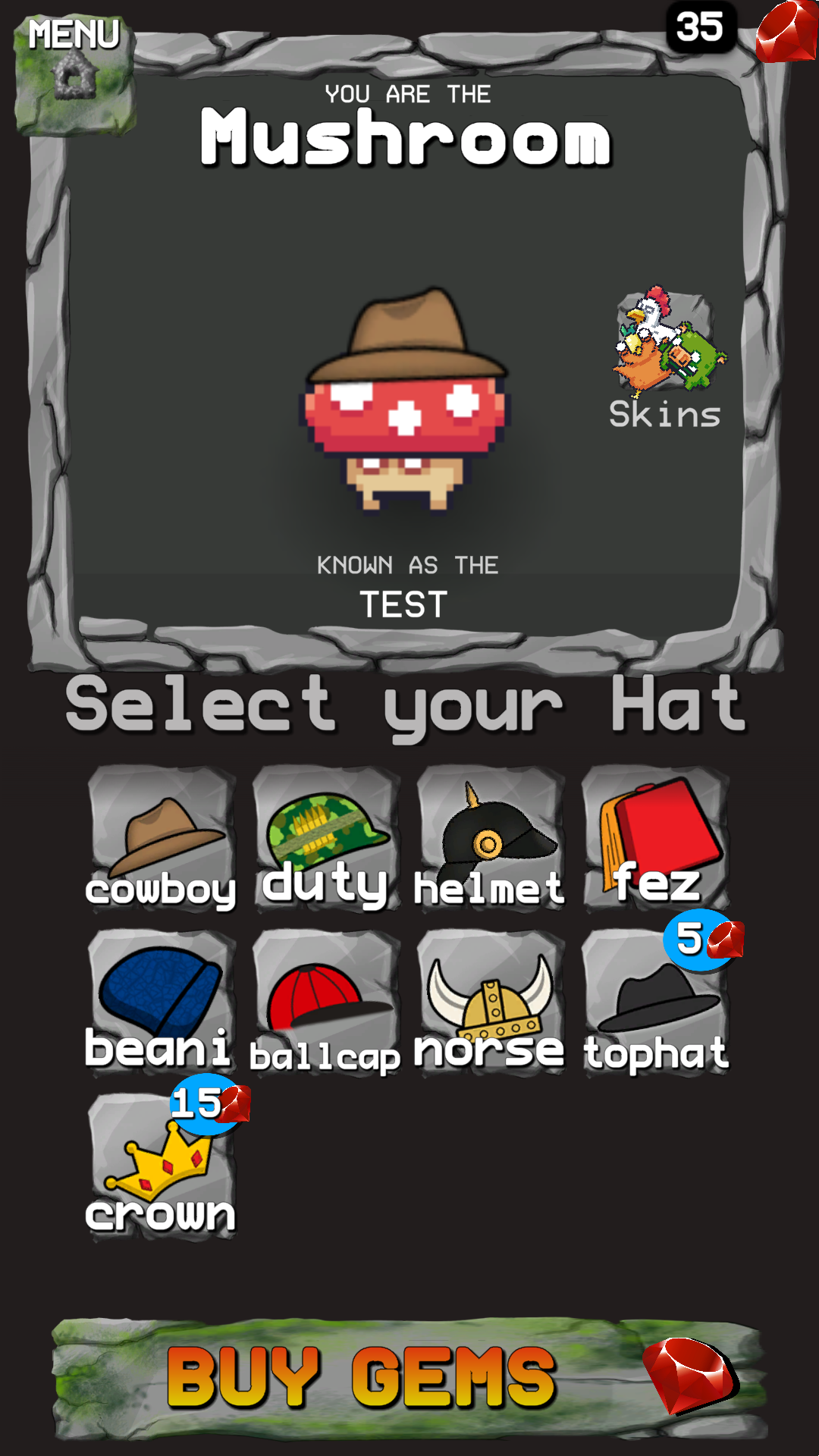
The player inventory, full of hats.
Portal
Player inventories can be viewed/edited on the Portal. More information can be found in the Portal - Inventory guide.
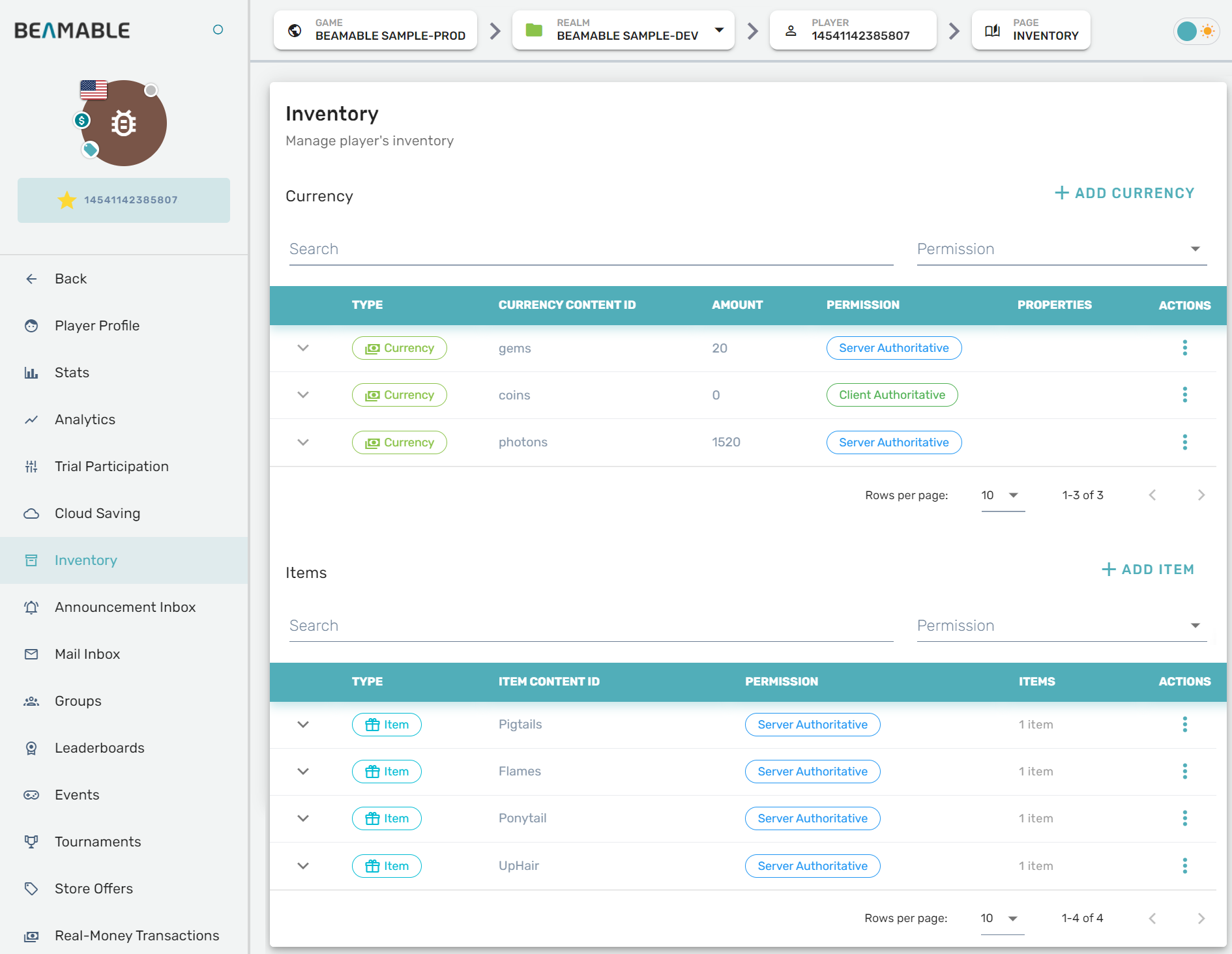
Related Features
More details are covered in related feature page(s).
• Content - Allow game maker to store project-specific data
Updated 6 months ago
